Day 6 Enabling Access
WWW
Mote - a voice recording extension that is useful in providing both instructions and feedback to learners. I have added this extension and will look at it in more detail (and how to embed in sites - using Maria’s blog post).
Connected
Manaiakalani is connected by design and allows for many connections, (with people -cluster, school, and learning -PDL, Toolkits, DFI) through many channels.
RSS and Tuhi mai Tuhi Atu - Look into connections here - MKA Twitter.
Leading Learning Using Google Sites
We all have this digital affordance, but teaching practice is still at the core of accelerating learner progress.
Visible Teaching consists of:
The role of the teacher
Nature of assigned tasks - SAMR
Nature of sites accessed - Rich multimodal opportunities
Learner choice and collaboration - Agency
Five affordances causing accelerated shift:
Engagement
Teaching Conversations
Cognitive Challenge
Scaffolding - rewindable learning and learning opportunities
The 'one stop shop' of a class site is well embedded in the learners I teach, having been part of the Manaiakalani programme for 4 years. While it changes for them each year depending on their teachers understanding, they are literate with the core functions of a learning site, and the Learn Create Share pedagogy., and they benefit from the consistency of this approach.
While creating and maintaining a learning site can be time consuming it has definitely been paying dividends in my organisation and teaching, more now that ever with the move to At Home Learning. Including a parent portal is my next step with my site, to encourage the communication triangle of school, home, learner and including learning progressions for mathematics and literacy on the site (for both learners and their whanau).
TIP:
When viewing a presented Google slide, deleting everything after 'present' in the omnibox allows you to view in edit mode.
Considerations for a site:
Presentation - Colour palette
Access - No more than 3 clicks
Creative commons - Check Copyright, all imports from Explore tool automatically populates credits
Making buttons on slides - 300 x 300 pixels a good size, download as a PNG.
Critiquing websites and receiving feedback on your own site was a useful task - and I found several ideas/models to bring to my own site that will benefit both myself and my learners.
My feedback received:
After:
Included learner photos instead of waiting for class photo to include.
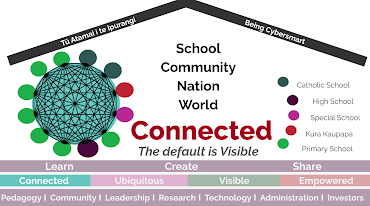







 Included button to School Website
Included button to School Website
 Added pages to seperate/archive tasks
Added pages to seperate/archive tasks

Kia ora Lisa, Nice to see the screenshots of what you have done for parts of the site.
ReplyDeleteI see you abbreviate Manaiakalani. We ask that you use the full name so as to preserve the brand. I use an extension called Text Blaze that allows me to create custom shortcuts to type words. I have one set up for Manaiakalani as well as The Manaiakalani Programme Outreach. Worth looking into for words or phrases you type regularly that are long or hard to spell.
Ngā mihi,
Maria
Thanks Maria
ReplyDeletesorry got caught in the acronym net! Have updated my post and played with Text Blaze - what a handy extension!
Yes, Text Blaze is a great time-saver once you have the hang of it.
Delete